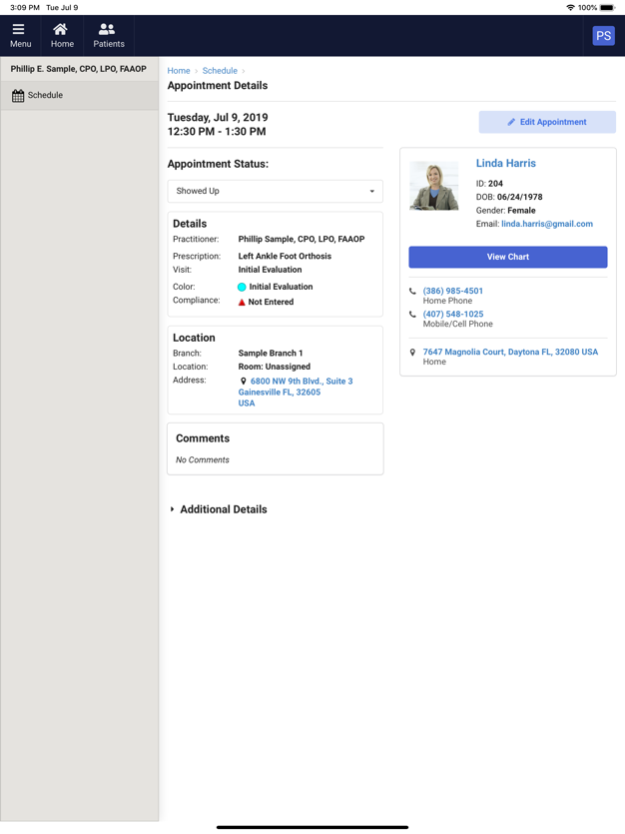OPIE Anywhere 1.1.1712338494
Continue to app
Free Version
Publisher Description
Description
OPIE Anywhere extends the trusted power of the OPIE Practice Management Software Suite into the cloud, allowing OPIE hosted users to perform a variety of key OPIE clinical functions on any device supporting a modern mainstream web browser. OPIE Anywhere brings the OPIE experience to the point of care.
OPIE Software is a Gainesville, Florida-based company dedicated to serving the technology and business needs of the orthotics and prosthetics profession. Our software platform provides electronic health records, workflow, billing and practice management to over 900 independent orthotics and prosthetics facilities. OPIE Anywhere is the next evolution in developing superior service to the O&P profession.
Key Features
• Bio-metric login
• View schedule and add appointments
• Search, register and edit patients
• Capture notes, dictations and images
• Sign delivery receipts, HIPAA and Facilities documents
What's New
• New: All appointment statuses are now available! Appointments can now be set to: Unspecified, Showed Up, Rescheduled, Cancelled, NC/NS, Checked Out, In Room, No Answer, Left Message, Confirmed, and In Room w/Practitioner.
• New: The Quick Start Guide is now available from the user menu within OPIE Anywhere.
• New: Release notes area now available from the user menu within OPIE Anywhere.
• Improved: The login page now hints to use OPIE Purchasing username and password.
• Improved: The login page now includes a 'Forgot Password?' link
Apr 18, 2024
Version 1.1.1712338494
Updates and bug fixes
About OPIE Anywhere
OPIE Anywhere is a free app for iOS published in the Office Suites & Tools list of apps, part of Business.
The company that develops OPIE Anywhere is O&P Digital Technologies, LLC. The latest version released by its developer is 1.1.1712338494.
To install OPIE Anywhere on your iOS device, just click the green Continue To App button above to start the installation process. The app is listed on our website since 2024-04-18 and was downloaded 0 times. We have already checked if the download link is safe, however for your own protection we recommend that you scan the downloaded app with your antivirus. Your antivirus may detect the OPIE Anywhere as malware if the download link is broken.
How to install OPIE Anywhere on your iOS device:
- Click on the Continue To App button on our website. This will redirect you to the App Store.
- Once the OPIE Anywhere is shown in the iTunes listing of your iOS device, you can start its download and installation. Tap on the GET button to the right of the app to start downloading it.
- If you are not logged-in the iOS appstore app, you'll be prompted for your your Apple ID and/or password.
- After OPIE Anywhere is downloaded, you'll see an INSTALL button to the right. Tap on it to start the actual installation of the iOS app.
- Once installation is finished you can tap on the OPEN button to start it. Its icon will also be added to your device home screen.